UPS WorldShip 2017 and newer versions involve changes within the database that the software receives from DGIS. As a result, it will be necessary to change a setting in DGIS in order to use the new format once you have updated WorldShip to 2017.
After updating WorldShip to the 2017 or newer version, you will receive the following dialog informing that a change has been made:
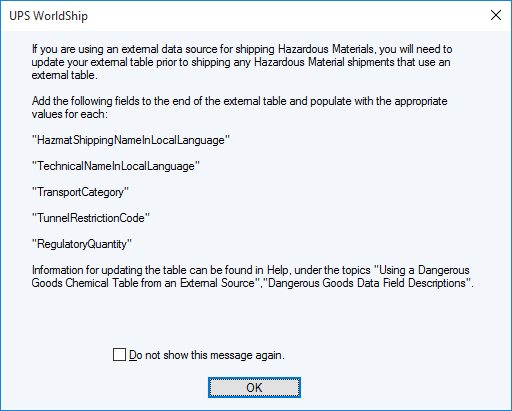
You may also see the following error if you try to open a shipment in the wrong format in WorldShip:
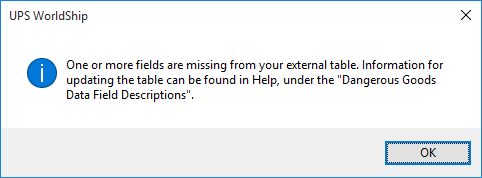
In order to make the change, go to the Administration tab in DGIS and select User Options. Scroll down to the UPS Options section and select the correct version of WorldShip you are using:
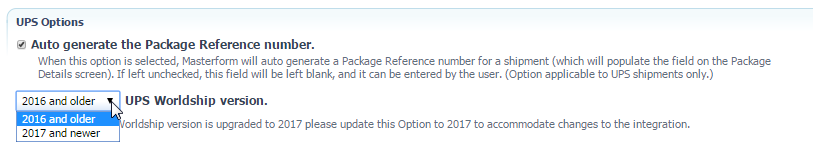
After you've made the change, you can integrate as usual, following the steps in Creating the UPS Export File.
0 Comments